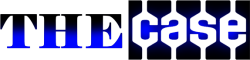Nowadays, all 3DS games can be hacked with a Sky3ds+, such as Pokemon Ultra and Ultra Moon, SAGA Bowser’s Minions by Mario & Luigi Superstar. We are delighted that the Nintendo 3DS has published for many years and that our Sky3ds+ card can also crack it, allowing us to enjoy all kinds of games as well as homebrews. Sky3ds+ also solved the problem of the AP checks to play the latest 3DS games on 3DS, New3DS v11.11.0-43E/U/J. In this article, we will explain how to use Sky3ds+ and how to get a private header for play online and out of the region. So if you want to know more, you have to read it carefully!
Installation tutorial sky3ds+ orange button
The things you need:
- Sky3ds+ map
- MicroSD card (the card can be any size over 2 GB) and an SD card reader
- Nintendo 3DS or other models of the 3DS family
- PC
Step 1: Format the MicroSD card
You will need to format your MicroSD card, simply insert the card into your PC. Go to “My PC”, right-click on your microSD card and select “Format”. Select the file system as FAT32 and the allocation size of 64 KB.
Step 2: Download the latest Sky3ds+ V140 firmware
To visit the Sky3ds+ website and download the latest important firmware.
If you download it, it will be in RAR format, and then depressing. And you will find a file called “firmware.bin”. Copy this file and place it at the root of your MicroSD card. Eject your MicroSD card to continue.
If your Sky3ds+ firmware remains V130 or V120, then you can update your firmware to V140, just follow this tutorial:
Insert your MicroSD card into your Sky3ds+ cartridge. Insert the micro USB cable into the Sky3ds+ and the other end into your PC / laptop.
Now the LED blinks red and then blinks green. This should continue for about 10 to 15 seconds. Eject the Sky3DS once the LED is off. You should wait a minute before you eject, just to be sure. You could damage your card if you eject while the light is on.
Your Sky3ds+ is now updated with the latest version.
Step 3: Download 3DS Game ROMs over the Internet
Step 4: Play 3DS games on your Nintendo 3DS
Transfer downloaded 3DS games to the root of your MicroSD card, file names must end with .3DS. Remember that the game must be the same region as your console. Once the games have been transferred to your MicroSD card, insert the Sky3ds+ into your 3DS or New3DS console.
Your games will now appear on your 3DS / 2DS, use the orange button to change the 3DS games.
How to play free 3DS games online with skydock?
The SkyDock is a specially designed adapter for Sky3ds+, it was released by the Sky3ds team. This adapter runs on the new Sky3ds+ V140 firmware. SkyDock allows Sky3ds+ card users to obtain private headers, 3DS ROMs and data saved in the 3ds game from any of your original 3DS game cards. We will now explain how to use SkyDock with Sky3ds+ to get a private header for online gaming.
Preparation:
- Sky3ds+ card
- SkyDock
- Original 3DS game card
- MicroSD card (for the Sky3ds+ card, the size is yours.)
- Sky3ds+ V140 Firmware
First, install your Sky3ds+ V140 firmware on your Sky3ds+.
Download the Sky3ds+ V140 firmware and copy the firmware.bin file to the root directory of your FAT32 MicroSD card. Insert your MicroSD card into Sky3ds+.
Second, insert the Sky3ds+ with the V140 firmware and one of your original 3DS game cards into the two SkyDock slots, then connect Sky3ds+ to your PC with a USB cable. The blue LED blinks and a new savekeys.txt file is created on the MicroSD card. The savekeys.txt file is used to register a private header.
Third, press the orange button on the Sky3ds+ card, the red light will blink once. Two files (.CFG and .SAV) will be created on your MicroSD card.
The CFG file contains the specific information (CART_ID, FLASH_ID, ROM header …) of this original game card.
The SAV file saves the backup of your original game card (the save date works directly on the Sky3ds+ card)
Then, hold down the orange Sky3ds+ button, do not release it until the red LED starts blinking. The red LED will continue to flash for several minutes, then go to the green LED and continue to flash. Once the LED is off, a .3ds file will be created on the MicroSD card. The .3ds file is the ROM 3ds of the original game card. (Alert: The flash time depends on the size of the game.) The bigger the game, the longer the time, wait patiently, never disconnect the USB cable until the green light continues to flash, otherwise, 3ds ROM will not load properly on your 3DS.)
NOTE: The created.cfg file only supports online play for a 3ds Rom from the original 3DS game card. If you want to play other games online, open the savekeys.txt file and copy the line “GAMESAVE_KEY” to the settings.txt file.
In conclusion
Here is a complete tutorial of the famous Sky3ds+ orange button, you can enjoy it well to play 3ds games for free, including newer games, such as pokemon ultra sun and moon, detective Pikachu, etc. Despite its somewhat high price, the Sky3ds+ card is very easy to use and of good quality for sustainable use. And above all, his companion Skydock is offered! All in love-gamecard.