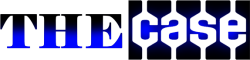TV shows pull as much audience as movies these days, The Game of Thrones, Power, Riverdale are among the most watched ones. You can get your hands on any of these shows online now, however, there are times you would want to watch your favorite TV series offline without internet connection after you have downloaded it on Mac. You can easily download TV shows series Mac, especially when you have the right app.
Best Solutions to Download TV Shows on Mac
For instance, Elmedia Player can be of help. Elmedia Player, an app to download TV shows series Mac, with Elmedia Player Pro you can download TV shows on Mac with ease. You can do it with these guidelines:
- You must have Elmedia Player downloaded and installed on your Gadget if you don’t have it yet.
- Buy a license code from developer’s website, enter the code and have the PRO version of the player activated.
- Paste the link to your TV show in Elmedia after you have changed the Elmedia Player Pro to Browser mode.
Know that you can have access to many popular TV shows on YouTube once they are made public on official websites. Downloads can be made with a lot of ease on YouTube most times.
Choose the format type you want your video in- HD or any other, then click Download. The downloaded files are by default saved to Downloads folder if you don’t like your videos saved by default its easy to change in Elmedia’s Preferences.
You can not only download TV series on Mac with Elmedia, but you can also:
- Download subtitles separately and watch your videos with them.
- Have your videos streamed to another AirPlay-enabled device.
- Add external audio in another language to videos.
You can also try exploring Airy app to download your favorite show’s episodes once they are uploaded to YouTube. Airy is a set-out YouTube downloading app that has awesome options to explore:
- Make multiple downloads on YouTube simultaneously.
- Make complete downloads of channels and playlist on YouTube at once
- Download 18+ videos
- Extract audios from videos.
So, if your favorite TV show has been released officially and uploaded to YouTube, you can download the episodes with these guidelines:
- Airy must be first downloaded and installed in your gadget.
- Have its licensed version activated if you want uninterrupted access to videos, its free version allows less than three downloads.
- place the copied link to the YouTube channel or video you want to download in Airy.
- Choose the format type you want the video in or choose MP3 for just the audio. Have in mind that it may take longer time when you are downloading multiple files at once.
- Then use your download button
By default, your downloaded files will be saved in Downloads folder but you can change it to any other folder in Airy’s Preferences.