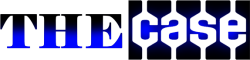It’s impossible to predict how wild users’ videos on TikTok will get. In certain cases, you may wish to download TikTok video for future reference because of how inspiring, amusing, or original they are. TikTok currently allows users to save public videos using the Save Video option found in the Share menu on both iOS and Android devices. However, videos that are downloaded via this way (or other traditional methods) typically contain dynamic watermarks, which might block useful video content and become intrusive at times. Users may want to remove watermark from TikTok for various reasons. This post will introduce some clever methods that enables iPhone users to know how to download TikTok videos without watermark iPhone.
Easy Ways: How to Download TikTok Videos without Watermark iPhone
If you want to download videos from TikTok on an iPhone but don’t want the watermark, you may do it via a third-party software. Countless useful apps may be found on the internet. We looked at the majority of them and picked two of the best for you. Videodownloaded and Tik Share Videos provide precise results in a matter of seconds.
- Videodownloaded
Videodownloaded is a remarkable TikTok audio downloader and TikTok video downloader that can remove watermarks for free with only a few clicks. You may use this online tool if you wish to keep TikTok movies not only on your iPhone, but also on your iPad and iPod. The other TikTok downloaders can’t compare to this one. Using this program, you may download TikTok videos without watermark. Additionally, you may utilize Videodownloaded to converter TikTok to MP3/MP4! The main characteristics of this tool are now listed below.
Highlights of Videodownloaded:
- Offer daily free TikTok video downloads without watermarks.
- Promise to save videos without breaching TikTok’s conditions.
- Remove TikTok watermark and download all movies in high quality.
How to Download TikTok Videos without Watermark iPhone via Videodownloaded?
The precise procedures you follow may change depending on the iOS version you’re employing:
- If you’re using iOS 13 or later, you may use Safari to complete all downloads.
- If you’re using an iOS version older than 12, you’ll need to switch to a different web browser, such as Chrome, Firefox, or Edge.
- Download the TikTok app or visit the website to locate your video.
- Save the video URL by clicking “Share” on the right and choose Copy Link in the lower row.
- Paste the video URL into the entry box. Then, Videodownloaded will automatically fetch the video.
- Select the video quality and format and click “Download”.
- Finally, your device’s Files app or TeraBox account may have the video.
- TikShare Videos
TikShare Videos is another program that can be used to download TikTok video without watermark. It’s one of the most precise options out there. It immediately downloads the video when you paste the URL to the one you want to save. After that, the video may be downloaded without the TikTok watermark. The program may also be used to save songs from videos.
How to Download TikTok Videos without Watermark iPhone with TikShare Videos?
- Open the TikTok app, find the video you want, and tap “Share”.
- Simply copy the link, then open the Tik Share app and tap “Tap to Paste Link” to save the file.
- Select a video, then hit the “Share” button.
- Then select a destination folder by clicking the “Save to Files” button.
- Select “Save” in the top right to start the download.
Conclusion
This post may convince you that it’s not hard to download TikTok videos without watermark. You are able to get rid of the TikTok watermark by utilizing the TikTok downloader. However, there is a possibility that some downloaders will cause your videos to lose their quality. You may put your full faith in Videodownloaded! This tool can help you get the watermark-free TikTok videos easily.