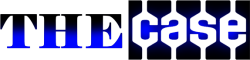Compared with the traditional way of communication, cross-regional face to face communication is the first feature of video conferencing, but also its rapid popular key factors. In practical applications, if the poor quality of video images will make the application effect greatly reduced.
With the continuous expansion of the scope of application, video conferencing applications increasingly popular groups, due to the lack of appropriate professional knowledge, ordinary users for some common images unclear problems are often helpless, seriously affecting the normal use. Editors below for you to briefly introduce several types of common problems and their solutions.
On the “can not collect local images” problem
For such problems, the user first to check the camera connection is correct, this situation is mostly caused by the operator’s negligence, more common; followed by the user to see whether the system is occupied by other programs, such cases in the desktop software terminal applications More common; Moreover, the user to see the video input device selection is correct, due to the installation of the reasons for the negligence is also more common. Video conferencing system
On the “video image is not coherent” problem
In general, the actual application of video images are not even coherent by the network environment caused by poor, especially with the popularity of high-definition video conferencing applications. Users must first check their own bandwidth is met, and see whether the network network delay, packet loss phenomenon. If the above factors can be ruled out, then it should be the system itself set the problem. Users can adjust the image size (using a smaller resolution), stream, the number of frames to be resolved.
Questions about “Can not view other participant images”
For this problem, the user can start from the following three levels: in the master mode, see whether other participants image is the way the video broadcast; check whether the other network firewall, see whether the firewall port is open; the other uplink bandwidth or Local downlink bandwidth is very, very slow, due to the instability of the network environment, such problems are very common.
On the “high definition” of the common problems.
1, high-definition video communication can run through the public network
Out of the network environment concerns, people have been unable to software video conferencing and high-definition equals, and now with the improvement of the network environment, this awareness is out of date.
Generally speaking, running high-definition video communication bandwidth required at least 1Mbps, and now this bandwidth is no longer a legend. Moreover, most of the current video conferencing products with packet loss recovery mechanism, some key business applications can also be used to solve Qos.
2, high-definition video delay is too long and the frame rate is too slow?
In fact, this statement is not accurate, in fact, high-definition video delay than mobile phone delay even shorter. However, some of the newer high-definition video conferencing systems can only provide less than 30FPS (frames per second) rate, the mobile processing and conventional video quality adversely affected.
More details, you can contact with ezTalks video conferencing 7*24h.