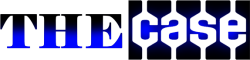MP4 is one of the most commonly supported video formats for computers, laptops, and Mac devices. But if the resolution of these videos is in HD or HQ, then these might require a lot of storage space. In such conditions, you might need to compress these videos but it can cause the image quality to degrade. But with the latest advanced compression applications for Mac or Windows, you can not only compress MP4 videos file size but also preserve the image quality greatly.
Steps To Compress A MP4 Video
To help you understand the process of video file compression better, here are the most commonly followed steps by all top rated compressor software:
- Firstly, you need to install the software in your computer system and then launch it.
- Then you need to choose the ‘Add Media’ button on the top left side of the screen and then click on ‘Add Video’. This will allow you to browse through the computer drives to find and select the file you wish to compress & ‘open’ it.
- After that, you need to choose the target preset such as the MPEG-4 & H.264 video codec as these decide the image quality of the compression. To make it easier for you to choose the right resolution and codec, you will be shown the original resolution of video on the screen.
For example, you can compress an MP4 H.264 – Full HD 1080p video into an MP4 H.264 – HD 720p using the preset codec. You can also choose your mobile model form the list if you are compressing the file to be viewed in your mobile device.
- Bitrate is one of the most essential components that decide the quality & size of the video. Higher the bitrate better will be the quality. You can do this by clicking on ‘estimated file size’ option and then opening the ‘file size’ slide to adjust the output file size. After this, you can compress a sample file to check the quality.
- After all the settings have been done, you can set the output folder where the compressed files must be stored on the computer. The default output location already defined by the software can also be used.
- Now you can start with the compression process and save as many files as you want by choosing the file and then clicking on ‘Convert’.
Compressing video files is required in many situations like when you have low storage space when you can’t share them on social media due to big size or when you wish to view them on a mobile phone. This is why you need to have rich featured and advanced compression software installed on your computer to help you with all the above problems. There are many top-rated applications available for both free and paid to be downloaded and used, you just need to check the compatibility, features, reviews, and ratings to find the best option for you.